Right now in my app I have a sliding drawer on the the right side of the screen that a user can pull to the left to see more details. The problem lies with the "Handle" of the sliding drawer. On ALL devices it looks great and is where it should be. However, on the Nexus 7 there is extra space to the right.
Here is my layout code. Please help identify why Nexus 7 is different. Thanks.
<com.app.android.apps.app.views.DragContentSlidingDrawer
android:id="@+id/drawer"
android:layout_width="match_parent"
android:layout_height="fill_parent"
ancestry:orientation="horizontal"
android:layout_alignParentRight="true"
ancestry:handle="@+id/panel_slider2"
ancestry:content="@+id/panel_frame"
ancestry:allowSingleTap="false" >
<ImageView android:layout_width="wrap_content"
android:layout_height="fill_parent"
android:id="@+id/panel_slider2"
android:src="@drawable/panel_handle"
android:scaleType="fitXY"
android:layout_alignParentRight="true"
/>
<RelativeLayout android:layout_width="fill_parent"
android:layout_height="fill_parent"
android:gravity="right"
android:id="@+id/panel_frame">
<LinearLayout android:layout_width="fill_parent"
android:layout_height="fill_parent"
android:gravity="right"
android:layout_alignParentBottom="true"
android:layout_alignParentRight="true"
android:id="@+id/panel_layout">
<FrameLayout android:layout_height="fill_parent"
android:layout_width="fill_parent"
android:id="@+id/panel_layout_holder"
android:background="@color/background"/>
</LinearLayout>
</RelativeLayout>
</com.app.android.apps.app.views.DragContentSlidingDrawer>