i have got error that look like this.
Undefined symbols for architecture i386:
"_OBJC_CLASS_$_EGOPhotoViewController", referenced from:
objc-class-ref in ViewController.o
ld: symbol(s) not found for architecture i386
clang: error: linker command failed with exit code 1 (use -v to see invocation)
"_OBJC_CLASS_$_EGOPhotoViewController", referenced from:
Objc-class-ref in ViewController.o
Symbol(s) not found for architecture i386
Linker command failed with exit code 1 (use -v to see invocation)
I have created one ViewController and create one button in that controller codes are
- (IBAction)galleryBtnTapped:(id)sender {
MyPhoto *photo = [[MyPhoto alloc] initWithImageURL:[NSURL URLWithString:@"http://a3.twimg.com/profile_images/66601193/cactus.jpg"] name:@" First Photo"];
MyPhoto *photo2 = [[MyPhoto alloc] initWithImageURL:[NSURL URLWithString:@"https://s3.amazonaws.com/twitter_production/profile_images/425948730/DF-Star-Logo.png"] name:@"Second Photo"];
MyPhotoSource *source = [[MyPhotoSource alloc] initWithPhotos:[NSArray arrayWithObjects:photo, photo2, photo, photo2, photo, photo2, photo, photo2, nil]];
EGOPhotoViewController *photoController = [[EGOPhotoViewController alloc] initWithPhotoSource:source];
[self.navigationController pushViewController:photoController animated:YES];
//[photoController release];
//[photo release];
//[photo2 release];
//[source release];
}
and else is same as this project from github
 Please set -fno-objc-arc flag in Compile sources > EGoPhotoViewer.m located at following path
Please set -fno-objc-arc flag in Compile sources > EGoPhotoViewer.m located at following path