I'm using this example for scan twain .NET TWAIN image scanner
But when I try running my project on a 64-bit system, its giving me this error:
An attempt was made to load a program with an incorrect format. (Exception from HRESULT: 0x8007000B)
According to many searches that I have made, I found the twaindsm.dll. I tried to import it but the system becomes stuck.
I tried to build the project in 32-bit, and that didn't worked either.
Any help?