I have a file at the root level of project which is to be deleted. If using ClearCase I would delete the file locally and then check in the parent directory of the files location, this would delete the file from the clearcase remote repository. To delete a file in RTC source control this option does not seem available ?
2 Answers
No need to tweak with the parent directory (as you had to with ClearCase).
Simply remove the file from your disk (within your local workspace or sandbox).
Ask RTC to refresh that sandbox in the "Pending Changes" view, and you will see that file in the unresolved section with a "-" on its associated arrow.
See this example as an illustration (which shows deleted files, part of a changeset checked-in):
Checkin, then deliver (after associated this changeset with a Work Item).
Any user making or updating a repo workspace on that same Stream won't see that file anymore.
That would be the equivalent of cleartool rmname (in that you can get back that file later if you need it)
Removing a file version from the referential (cleartool rmver) is possible only with RTC4: "Permanently delete content associated to a file change"
- 1,262,500
- 529
- 4,410
- 5,250
The only addition I would mention is that if you want to delete a share root (the lowest element loaded) there is a "delete in repository" action, as we need a way of differentiating delete vs. unload.
See "Using the RTC Eclipse client with other Tools":
When loading folders, it is the top level folders of the component that are selected by default (in the above example, that would be the
Ruby Projectfolder).
However, in the above screen shot, the component itself has been selected. The result will be that the component root folder is loaded at the file locationC:\dev\sandbox\Ruby Workand this folder will contain all the content from the component.
As we will see in the sections that follow, there are some advantages to loading the component root folder.
The main advantage of this is that, while the Eclipse client provides some custom actions to share new content and delete or move top-level folders in a sandbox (what is referred to as ashare root), these actions are only available when the content is loaded as Eclipse projects.The Eclipse client provides a
Team/Deletein Repositoryaction and aTeam/Move in Repository` action in the context menu of a project that can be used to delete or move the corresponding folder in the repository.
There is no equivalent to these actions in the SCM CLI so you would need to load a parent folder of the folder you wanted to delete or move in order to do this if you were working with content that was not available as Eclipse projects.
-
Interesting. +1. I took the liberty to add some details, in order to illustrates what an answer should looks like in Stack Overflow. – VonC Nov 07 '12 at 23:09
-
Thanks, I am still trying to figure out how to contribute here. – jcam Nov 23 '12 at 02:01
-
The idea is to add relevant extracts in order for the answer to stands on its own, without having to click on a link: all questions are dumped regularly (http://meta.stackexchange.com/q/2677/6309 and http://media10.simplex.tv/content/xtendx/stu/stackoverflow/), which means this resource will live forever. As opposed to a link, which can become dead at anytime. Or a simple sentence which forces the user to look for more information. – VonC Nov 23 '12 at 06:53
-
From my point of view, I am still evolving the product. The expectation of our jazz.net articles continuing to exist is fairly high, but of course I cannot guarantee that. In the event that the product changes, should I go back through all questions and reanswer them if there is a newer way to do something? Because, hypothetically, the links I link to will continue to evolve, and stay permanent. – jcam Nov 23 '12 at 11:35
-
What I can guarantee is that your jazz.net links can change at any time. I saw it on Eclipse already. You simply have no control on that. The answers on Stack Overflow will be there forever (on this site, or as dumped data), so they should be written with enough data to be helpful on their own. Don't forget you can edit your own answer to update a link (see the comments of http://stackoverflow.com/a/9835343/6309) or to add to an old answer (as in http://stackoverflow.com/questions/4342356/eclipse-specific-colour-change-with-new-ubuntu-themes/4343489#4343489). No need to write a new answer. – VonC Nov 23 '12 at 11:44