It's not possible to track clicks on your Smart Banner, but it is possible to track the number of installs that come from your Smart Banner. There are three two ways you can do it:
1) Use Tapstream to track your installs from your web page to the app. It even integrates with Google Analytics.
2) If you have a paid app, you can use the affiliate-data parameter. You'll need to sign up as an iTunes Affiliate (but you should do that anyway if you care about iOS analytics; it's the only official way to measure conversion rates on iOS).
Here's the instructions for Linkshare, the US affiliate partner. Log in to Linkshare, click Links -> Deep Linking in the menu. Select "US iTunes, App Store, iBookstore, and Mac App Store" as your advertiser and paste in an itunes URL. You'll get a link like this:
http://click.linksynergy.com/fs-bin/click?id=XXXXXXXXXXX&subid=&offerid=[...]
That "id=XXXXXXXXXX" section is your site ID. Linkshare's partner ID is 30. So put this in your smart banner:
<meta name="apple-itunes-app" content="app-id=311507490,
affiliate-data=partnerId=30&siteID=XXXXXXXXX"/>
Where XXXXXXXXXX is your site ID. Linkshare can then tell you how many installs you received.
3) Use the app-argument parameter to pass data from your web page to your app, and record the number of installs yourself. (You'll have to keep/manage the logs yourself on your own server, but at least you'll have the data.) EDIT: As pointed out in a comment, app-argument only applies if you click Open when the app is already installed; it does not help to track installs.