I have a webpage on which I'm using a unicode down triangle on buttons to indicate that selecting those buttons will display a drop-down.
I'm adding the triangles in css thusly:
.icon:after {
content:"▼";
}
.icon {
width:12px;
height:12px;
margin: 3px;
display: inline-block;
cursor:default;
}
The meta tags in the page are:
<meta charset="UTF-8">
<meta name="viewport" content="initial-scale=1.0, width=device-width" />
<meta http-equiv="X-UA-Compatible" content="IE=9; IE=8; chrome=1" >
<meta http-equiv="content-type" content="text/html; charset=UTF-8">
However, the triangles don't show up as triangles, they show up like this: 
Any idea why it might be showing up like this and how to fix it?