Note: I plan on expanding this as I move along and learn more. If you would like to contribute to this answer, I will change this to CW and in the mean time feel free to make any changes you seem fit
Smaller changes == Smaller scoped errors
In general, just as @DenDelimarsky has stated, making small changes and running/debugging the code is a good start. That will, most of the time, narrow down the scope of the error to just the areas that you've been working in.
However here are a few other tips that you can use to narrow down the issues:
Search for the Class:
Your specific message for exception e states this:
Failed to assign to property 'Windows.UI.XAML.ResourceDictionary.Source' (emphasis added)
This means that the class ResourceDicionary is having complications assigning the property Source. Perform a search first within the scope of the files you've edited and then, if no errors are found, within the entire solution for this class and look for any errors that may be present.