I am relatively new at creating maps in R using ggplot2, but I have been struggling for a few days with this issue. I have created my plot, but can't seem to increase the number of bins used to map colors to my values.
This is an issue, as the map doesn't do a good job showing the variation in the data. I'm not sure if I'm approaching this problem correctly.
Here is my code:
region=c('alaska','alabama','arkansas','arizona','california','colorado','connecticut','florida','georgia','hawaii','iowa','idaho','illinois','indiana','kansas','kentucky','louisiana','massachusetts','maryland','maine','michigan','minnesota','missouri','mississippi','montana','north carolina','north dakota','nebraska','new hampshire','new jersey','new mexico','nevada','new york','ohio','oregon','pennsylvania','south carolina','south dakota','tennessee','texas','utah','virginia','vermont','washington','wisconsin','west virginia','oklahoma','wyoming')
sales=c(46,1240,471,2292,13427,1574,261,10036,826,1508,184,939,2356,1329,434,271,714,208,2027,21,950,500,1871,147,249,1204,69,175,369,1968,606,656,2369,2422,525,2902,1709,126,1563,12046,931,2271,46,2260,250,122,0,0)
state_data = as.data.frame(cbind(region,sales))
library(ggplot2)
library(maps)
all_states <- map_data("state")
D = merge(all_states, state_data, by = "region")
D = D[with(D,order(D$group,D$order)),]
p = ggplot()
p = p + geom_polygon( data=D, aes(x=long, y=lat, group = group, fill=D$sales),colour="white" )
p = p + xlab("")
p = p + ylab("")
p = p + labs(title = "sales")
p = p + guides(color=FALSE)
p = p + guides(size=FALSE)
p = p + guides(fill=guide_legend() )
p = p + guides(fill= guide_colorbar(title="sales",barheight = 1,barwidth=15,direction="horizontal",nbin=8) )
p = p + theme(legend.position="bottom")
p
Ideally, I'd like to increase the number of bins on the legend to about 8-10, and possibly add another color to the gradient to show additional detail. I've experimented with ggplot2 functions, but am not having much luck.