Recently I've been experimenting with svn:externals and started having an error message when I perform SVN Update.
Z:\Projects\workB\trunk
Cannot relocate 'Z:\Projects\workB\trunk' as it is not the root of a working
copy; try relocating 'Z:\Projects\workB' instead
As this page suggests, I performed TortoiseSVN → Relocate on Z:\Projects\workB via the context menu. Then I get this message box.
It seems you are trying to relocate your working copy to a different path inside the same repository.
From: file:///Z:/repos/repoB
To: file:///Z:/repos/repoB
Is this normal? The both, From: and To: paths are the same although the warning message says a different path. I'm wondering if it's okay to press YES here.
This might be related: Problem trying to relocate WC to new repository
[Update]
To explain what I've done to cause the first error (Cannot relocate etc.), the current directory structure is like this.
Z:\repos\repoA
Z:\repos\repoB
Z:\Projects\workB
Z:\Projects\workB is a checkout of the repository repoB. And I created a svn:externals on Z:\Projects\workB with the following steps. ( I tried to import the whole trunk folder and its contents from repoA to Z:\Projects\workB\trunk. There is a reason I wanted to do this but it's going to be a long story. )
Right clicked on
Z:\Projects\workBand selectedTortoiseSVN -> PropertiesNew -> ExternalsPressed
New...Typed "trunk" for Local path and "file:///Z:/repos/repoA/trunk" for URL and closed the setting windows.
Right clicked on
Z:\Projects\workBand selectedSVN Commit...and pressed OK to apply the externals definition. The commit went through.To see if the external files get imported, I right clicked on
Z:\Projects\workBand selectedSVN Update
And I got the first error that says try relocating.