Normally to change the characteristics (Font, color) of a Section in Plain mode we have to create an entire view from scratch.
In cases where a simple change is needed in color/size, is there an easier way to do this?
Here's what I tend to do:
var header = new UILabel(new RectangleF(0, 0, 320, 25)){
Font = UIFont.BoldSystemFontOfSize (22),
TextColor = UIColor.White,
BackgroundColor = SomethingPretty,
Text = "Something"
};
Section secGroup = new Section(header);