It appears that perhaps you just need to escape the * so that it doesn't get expanded by the command line. It would seem that you are on Windows so... but I am on Linux and tested like so:
git init
mkdir -p blue/red/green
touch blue/red/green/colors
git add blue/red/green/colors
git commit -m "colors and dirs"
touch blackAndWhite
git add blackAndWhite
git commit -m 'b&w'
git log -- \*ors
The result on the last git log is:
commit 8fdb718b5b616dd495c00eb7a6d123c33f7707e5
Author: <snipped>
Date: Sun Oct 14 19:49:43 2012 -0400
colors and dirs
On the Windows escaping of *... perhaps put it in either single or double quotes? I'll add if I figure something out.