Basically what I am trying to accomplish is Arabic characters misuse highlighter !
To make it easy for understand I will try to explain a similar functionality but for English.
Imagine a string with wrong capitalization, and it is required to rewrite it correctly, so the user rewrites the string in an input box and submits, the js checks to see if any char wasn't corrected then it displays the whole string with those letter corrected and highlighted in red;
i.e. [test ] becomes [Test ]
To do so, I was checking those chars, and if faulty char was detected it get surrounded with span to be colored in red.
So far so good, now when I try to replicate this for Arabic language the faulty char gets separated from the word making it unreadable.
Demo: jsfiddle
function check1() {
englishanswer.innerHTML = englishWord.value.replace(/t/, '<span style="color:red">T</span>');
}
function check2() {
arabicanswer.innerHTML =
arabicWord.value.replace(/\u0647/, '<span style="color:red">' +
unescape("%u0629") + '</span>') +
'<br>' + arabicWord.value.replace(/\u0647/, unescape('%u0629'));
}fieldset {
border: 2px groove threedface;
border-image: initial;
width: 75%;
}
input {
padding: 5px;
margin: 5px;
font-size: 1.25em;
}
p {
padding: 5px;
font-size: 2em;
}<fieldset>
<legend>English:</legend>
<input id='englishWord' value='test' />
<input type='submit' value='Check' onclick='check1()' />
<p id='englishanswer'></p>
</fieldset>
<fieldset style="direction:rtl">
<legend>عربي</legend>
<input id='arabicWord' value='بطله' />
<input type='submit' value='Check' onclick='check2()' />
<p id='arabicanswer'></p>
</fieldset>Notice when testing the Arabic word, the spanned char [first preview] is separated from the rest of the word, while the non-spanned char [second preview] appears normally.
Edit: Preview for the problem [Chrome UA]