When adding overflow to Google prettify elements, the line numbers disappear.
Unchanged CSS:
pre
{
font-size:11px;
background-color:white;
}
/* Alternate shading for lines */ li.L1,
li.L3,
li.L5,
li.L7,
li.L9 { background: #eee; width:200%;}
CSS & IMAGE BEFORE:
pre.prettyprint { padding: 2px; border: 1px solid #888;}

CSS & IMAGE AFTER:
pre.prettyprint { padding: 2px; border: 1px solid #888; overflow:auto;}