I'm using CarrierWave::RMagick to create thumbnail versions of images for a Rails app, and I've noticed loss of quality when the images are downsized. This is understandable to a certain extent, as we have less pixels in a downsized image and therefore less quality, but I would expect better quality. I show you an example:

From left to right, the first one is the original (100x105), the second one is Photoshop's Bicubic resize (95x100), and the third is the result of RMagick's resize_to_fit (95x100).
For this example the original image is only slightly bigger than the thumbnail I want, but I'm basically forcing every thumbnail to be 100x100 max. I hope you can see the difference between the downsized images. It may be silly to compare Photoshop's quality to that of RMagick, but even zooming out in Chrome to make images smaller produces a better quality image.
I'm basically using this in the CarrierWave uploader class:
version :thumb do
process :resize_to_fit => [100, 100]
end
Any ideas on how the image quality can be improved? or if there are any alternatives to RMagick that can do better?
EDIT: I've tried this, though that didn't make any difference. I thought that was for JPEG images anyway.