Usually tmux will only show as much output as however many rows my terminal currently displays. And then when I detach it, it clears all of its content. I know how to look at scrollback (ctrl+A, [, k, ...), but how can I configure tmux to just print all its output to terminal, as if I wasn't using it at all?
I like tmux because I'm awful at remembering to nohup certain tasks, and because it makes viewing the output of long-running jobs easier. But I would like to be able to view its scrollback more naturally, by simply scrolling back in iTerm2.
Alternatively, if there's a way to do this in screen, I can use that too.