A user enters my website and arrives at the home page, he/she should always and only be at home page. All other files are scripts that are run by the homepage but the user should never navigate to them. So here's my directory layout:
They will arrive at Front.php and should always stay at Front. So I created an htaccess file that has this code:
DirectoryIndex Front.php index.html
AuthType Basic
AuthName "Login"
AuthUserFile /disks/*/*/*/.htpasswd
Require valid-user
Right now, EVERYTHING requires authentication. But I want everything except Front.php to require authentication. How can I exclude Front.php from the authentication?
Also, will this authentication prevent the scripts from running or does it just prevent the user from navigating TO the file via url?