I was wondering how to enable multi-color function in textmate to display keywords (c-like syntax) in color?
So, for example in sublime, pressing CTRL+SHIFT+P will pop-up a menu from which a user can choose the coloring pattern for the code.
I was wondering how to enable multi-color function in textmate to display keywords (c-like syntax) in color?
So, for example in sublime, pressing CTRL+SHIFT+P will pop-up a menu from which a user can choose the coloring pattern for the code.
Just save the file with a file extension for the programming language you are using, such as .c for c and the syntax highlighting will appear.
At the bottom of the window there is a drop down menu that shows all of the different styles and contexts that you can use.