I am new to Python. I am running Mac OS X 10.8.2, Python 2.7.3, Xcode 4.5.1.
I am not able to import pyobjc to python.I used easy_install pyobjc or manually downloading it from http://pypi.python.org/pypi/pyobjc/2.3 and running python setup.py install. Here is a screenshot of my site-packages folder 
How do I solve this?
Here is a screenshot of sys.path.PyOBJc is present in sys.path