I have this code below to create a page inside of a tab. I want each layout in one row of the overall box layout but i want the elements to stay in their original size and not expand to fill the width of the overall window. does anyone know what lines of code i need to change or what is the best way of doing this?! The image attached shows what it looks like at the moment
public void createPage4() {
panel4 = new JPanel();
panel4.setLayout(new BoxLayout(panel4, BoxLayout.Y_AXIS));
navigatePanel = new JPanel();
navigatePanel.setLayout(new BoxLayout(navigatePanel, BoxLayout.X_AXIS));
previousButton.setText("Previous");
previousButton.setEnabled(false);
navigatePanel.add(previousButton);
navigatePanel.add(Box.createHorizontalStrut(10));
indexTextField.setHorizontalAlignment(JTextField.CENTER);
navigatePanel.add(indexTextField);
navigatePanel.add(Box.createHorizontalStrut(10));
ofLabel.setText("of");
navigatePanel.add(ofLabel);
navigatePanel.add(Box.createHorizontalStrut(10));
maxTextField.setHorizontalAlignment(JTextField.CENTER);
maxTextField.setEditable(false);
navigatePanel.add(maxTextField);
navigatePanel.add(Box.createHorizontalStrut(10));
nextButton.setText("Next");
nextButton.setEnabled(false);
navigatePanel.add(nextButton);
panel4.add(navigatePanel);
displayPanel = new JPanel();
displayPanel.setLayout(new GridLayout(5, 2, 4, 4));
firstNameLabel.setText("First Name:");
displayPanel.add(firstNameLabel);
displayPanel.add(firstNameTextField);
lastNameLabel.setText("Last Name:");
displayPanel.add(lastNameLabel);
displayPanel.add(lastNameTextField);
panel4.add(displayPanel);
}
image