I am working on using Eclipse as a basic file editor, without all the heap issues that comes with a Java tools install. I downloaded the platform version with no plugins, and added some editing tools for the code I wish to develop.
I do not intend to create new projects in this Eclipse, but would rather just edit individual files. Ideally, I can just open these from a File Explorer view within Eclipse (see image). Is there a plugin that I can download that will allow me to do this, or is there a simple hack to get this feature added?