I was looking long and hard for a solution to this problem and the best I found was a root FTP server on the phone that you connect to on Windows with an FTP client like FileZilla, on the same WiFi network of course.
The root FTP server app I ended up using is FTP Droid. I tried a lot of other FTP apps with bigger download numbers but none of them worked for me for whatever reason. So install this app and set a user with home as / or wherever you want.
2021 EDIT: FTP Droid isn't being updated and doesn't work on modern Android versions, now I use primitive FTPd which is open source on Github
Then make note of the phone IP and connect with FileZilla and you should have access to the root of the phone. The biggest benefit I found is I can download entire folders and FTP will just queue it up and take care of it. So I downloaded all of my /data/data/ folder when I was looking for an app and could search on my PC. Very handy.