When using EF Code First, It appears WCF RIA Services Wizard (that runs when adding a new DomainService) in VS 2012 does not recognize the DbContexts defined in the project (it only recognizes the ObjectContext).
This means that when Adding a New Item in VS2012 and choosing Add DomainServiceClass, the wizard is not able to detect available context classes * combo list is empty *
Please see the attached image
Any idea what could be happening here?
Thanks,
-Sumit