Currently I'm using this expression in a cell above the column headers of a table:
= "Num Days " & CountDistinct(Fields!Date.Value)
In the report designer this is the context of the expression:
Here is what the result looks like:

The expression is working ok i.e in the data set there are 60 distinct dates which is what the expression returns. However there is a filter on the group (Date2) so that it only has 10 visible days in the tablix.
How do I amend the expression to return just the dates that are visible?