I'm trying to set up a mobiscroll number chooser for a landing page, but it seems that I'm doing something wrong because, above the scroll, I get a text field with the number chosen in mobiscroll written inside it.
To be honest, in the website I didn't find a very easily understandable FAQ for the installation and I'm a bit new to this kind of things, could please someone help me? Below a screen of the page and the code as well.