Q: When editing a .tex file in Textmate 2: How can you print latex sections in a bigger font size?
I added following grammar to the Latex bundle:
{ patterns = (
{ begin = 'section\{';
end = '\}';
name = 'markup.heading.1.latex';
},
);
}
And additionally I added following Setting that is applied to the newly defined markup.heading.1.latex scope:
{ fontName = 'Baskerville';
fontSize = '2.25em';
}
The problem: it only matches sections without a leading :
... and when I change the scope definition to the following (adding \\ in front of "section"):
{ patterns = (
{ begin = '\\section\{';
end = '\}';
name = 'markup.heading.1.latex';
},
);
}
.. the scope is not applied.
Any ideas?