I made my borders with this:
class Maze
{
private Body _agentBody;
private Sprite _box;
private GameplayScreen _screen;
private float _offset;
public Maze(World world, GameplayScreen screen, Vector2 position)
{
_agentBody = BodyFactory.CreateBody(world, position);
_agentBody.BodyType = BodyType.Dynamic;
_agentBody.IsStatic = true;
_agentBody.Restitution = 0.2f;
_agentBody.Friction = 0.2f;
_offset = ConvertUnits.ToDisplayUnits(1f);
// spodek
_agentBody.CreateFixture(new PolygonShape(PolygonTools.CreateRectangle(1f, 0.05f, new Vector2(0f, 1f), 0), 1f));
// spodek
_agentBody.CreateFixture(new PolygonShape(PolygonTools.CreateRectangle(1f, 0.05f, new Vector2(0f, -1f), 0), 1f));
// pravy bok
_agentBody.CreateFixture(new PolygonShape(PolygonTools.CreateRectangle(0.05f, 1f, new Vector2(1f, 0f), 0), 1f));
// levy bok
_agentBody.CreateFixture(new PolygonShape(PolygonTools.CreateRectangle(0.05f, 1f, new Vector2(-1f, 0f), 0), 1f));
_screen = screen;
//GFX
AssetCreator creator = _screen.ScreenManager.Assets;
_box = new Sprite(creator.TextureFromVertices(PolygonTools.CreateRectangle(1f, 0.05f),
MaterialType.Blank, Color.White, 1f));
}
public Body Body
{
get { return _agentBody; }
}
public void Draw()
{
SpriteBatch batch = _screen.ScreenManager.SpriteBatch;
batch.Draw(_box.Texture, ConvertUnits.ToDisplayUnits(_agentBody.Position), null,
Color.White, _agentBody.Rotation, _box.Origin + new Vector2(0f, _offset), 1f, SpriteEffects.None, 0f);
batch.Draw(_box.Texture, ConvertUnits.ToDisplayUnits(_agentBody.Position), null,
Color.White, _agentBody.Rotation, _box.Origin + new Vector2(0f, -_offset), 1f, SpriteEffects.None, 0f);
batch.Draw(_box.Texture, ConvertUnits.ToDisplayUnits(_agentBody.Position), null,
Color.White, _agentBody.Rotation + MathHelper.Pi / 2f, _box.Origin + new Vector2(0f, _offset), 1f, SpriteEffects.None, 0f);
batch.Draw(_box.Texture, ConvertUnits.ToDisplayUnits(_agentBody.Position), null,
Color.White, _agentBody.Rotation + MathHelper.Pi / 2f, _box.Origin + new Vector2(0f, -_offset), 1f, SpriteEffects.None, 0f);
}
}
And these are my little particles:
for (int i = 0; i < 8; i++)
{
_sands[i] = BodyFactory.CreateRectangle(_world, 0.05f, 0.05f, 1f);
_sands[i].IsStatic = false;
_sands[i].Restitution = 0.1f;
_sands[i].Friction = 0.1f;
_sands[i].Position = new Vector2(1.8f + i * 0.2f, 2.2f);
}
_sand = new Sprite(ScreenManager.Assets.TextureFromShape(_sands[0].FixtureList[0].Shape,
MaterialType.Dots,
Color.SandyBrown, 0.8f));
I draw it this way:
foreach (Body sand in _sands)
{
spriteBatch.Draw(_sand.Texture, ConvertUnits.ToDisplayUnits(sand.Position), null, Color.SandyBrown, sand.Rotation, _sand.Origin, 1f, SpriteEffects.None, 0f);
}
_maze.Draw();
But I can't figure out why if I rotate with borders then why partlicles are still in place. I tried change restitution of particles and when there is 1f they are restitute (bouncing) allright and I can rotate with borders and they restitute from new position of borders but when I have settings like above particles fall down, the ones which are inside of borders they stopped at bottom border and others fall down entirely. So after start I have first image and after I rotate with borders I get seccond image. What I am doing wrong? Why when I change restitution they are bouncing a with 0.2 they are not?
Edit: New lines in maze constructor:
agentBody = BodyFactory.CreateBody(world, position);
_agentBody.BodyType = BodyType.Dynamic;
_agentBody.IgnoreGravity = true;
_agentBody.Restitution = 0.1f;
_agentBody.Friction = 1f;
_offset = ConvertUnits.ToDisplayUnits(1.5f);
FixtureFactory.AttachRectangle(3f, 0.1f, 1f, new Vector2(0, 1.55f), _agentBody);
FixtureFactory.AttachRectangle(3f, 0.1f, 1f, new Vector2(0f, -1.55f), _agentBody);
FixtureFactory.AttachRectangle(width, 3f, 1f, new Vector2(-1.55f, 0f), _agentBody);
FixtureFactory.AttachRectangle(width, 3f, 1f, new Vector2(1.55f, 0f), _agentBody);
This is how it looks with debug view:
Rotating with body:
public override void HandleInput(GameTime gameTime, InputState input)
{
if (input == null)
throw new ArgumentNullException("input");
// Read in our gestures
foreach (GestureSample gesture in input.Gestures)
{
if (gesture.GestureType == GestureType.HorizontalDrag)
{
if (gesture.Delta.X < 0)
{
_maze.Body.Rotation += 0.02f;
}
else if (gesture.Delta.X > 0)
{
_maze.Body.Rotation -= 0.02f;
}
}
}