I did everything right, I guess? I saved the xml file, but have no idea how to solve this. I'm a newbie, pls help.
Here's my xml code:
<?xml version="1.0" encoding="utf-8"?>
<LinearLayout xmlns:android="http://schemas.android.com/apk/res/android"
android:orientation="vertical"
android:layout_width="fill_parent"
android:layout_height="fill_parent"
>
<Chronometer
android:id="@+id/my_chronometer"
android:layout_gravity="center_horizontal"
android:layout_width="fill_parent"
android:layout_height="wrap_content"
/>
<Button
android:id="@+id/buttonstart"
android:layout_width="fill_parent"
android:layout_height="wrap_content"
android:text="Start"
/>
<Button
android:id="@+id/buttonstop"
android:layout_width="fill_parent"
android:layout_height="wrap_content"
android:text="Stop"
/>
<Button
android:id="@+id/buttonreset"
android:layout_width="fill_parent"
android:layout_height="wrap_content"
android:text="Reset"
/>
</LinearLayout>
chronometer.java: