I have created a simple console app and execute it from PerfView via Run Command -> PerfMonTest.exe
I get the log file and see the process of the app. It is expensive as expected (99% CPU ), but when I want to drill down into the expensive methods they are not shown in the list of expensive methods.
Is there something I can do to make them visible?
Here is the view when I selected the process. I would expect CallExpensive and CallCheap in the list:
Selecting the Main Methods doesnt give me the chace to drill further into the called methods
Here is the app:
using System;
using System.Collections.Generic;
using System.Linq;
using System.Text;
namespace PerfMonTest
{
class Program
{
static void Main(string[] args)
{
for (int i = 0; i <= 2000; i++)
{
CallExpensive(1000);
CallCheap(1000);
CallCheap(400);
}
}
public static void CallExpensive(int expense)
{
for (int i = 0; i <= expense; i++)
{
DateTime checkTime = DateTime.Now;
string val = "10" + i.ToString();
}
}
public static void CallCheap(int expense)
{
for (int i = 0; i <= expense; i++)
{
int j = 2;
}
}
}
}