This question is directly related to following existing question with different tag:
Keyboard shortcut to switch focus from web developer tools to page in Chrome
As stated in the title, is there anyway we can switch focus from web developer tools to page in Chrome on Mac OSX.
I looked up online, and at Chrome Dev. doc and help forum, nothing there but they pointed to SO for an answer. Here are some links regarding this question, I already found useless:
 Now you can move focus to the page only with
Now you can move focus to the page only with