I have java project, and many class that have main method (just for testing purpose). When I create executable jar file by Eclipse, Eclipse will automatically selects which file is main class. (and often wrong).
There is another way is change main class in manifest file in Jar file. But, it's so handy. So, my question is : how to choose this manually when create Jar file.
Thanks :)