A first approach with a 5x5 grid and equation z = x^2+y^2, using a very simple input format. This is a general approach, not especially dedicated to structured grid.
The following has been done with Paraview 3.14.1.
1) Save your data in csv format, i.e. :
"x","y","z"
-0.5,-0.5,0.5
-0.30000001,-0.5,0.34000001
-0.1,-0.5,0.26
[...]
0.1,0.5,0.26
0.30000001,0.5,0.34000001
0.5,0.5,0.5
2) Open in Paraview your csv file
Fill the required import options.
3) Convert your table to geometrical points
Apply Filters > Alphabetical > Table to points
You will be asked to give each variables for each coordinates.
4) Display 3D view to see your points
Create a new visualization view (add a new tab) and choose "3D View".
Activate your TableToPoints filter clicking on the little eye near its name in the pipeline.
If evething is okay, at this point you will see your scatter plot.
5) Last step: create a surface
Apply Filters > Alphabetical > Delaunay 2D
And using default options, one finally obtains:
EDIT:
I remember the name of the dedicated function to create elevation map... It is the Wrap by scalar function. You can combine it with some above steps to get more easily what you want. I could give you an example if necessary.