The MATLAB documentation examples for the spectrogram function gives examples that have the frequency axis set to [0 500]. Can I change this to something like [0 100]? Obviously running the axis command will do this for me, but that adjusts the end result and "blows up" the resultant plot, make it pixelated. I am basically looking to build a spectrogram that only looks for frequencies between 0-100, not rescaling after building the spectrogram.
Here's an example from that documentation:
T = 0:0.001:2;
X = chirp(T,0,1,150);
spectrogram(X,256,250,256,1E3,'yaxis');
This produces the following:
Everything below 350Hz is unneeded. Is there a way to not include everything between 350 to 500 when building the spectrogram, rather than adjusting axes after the fact?