I use ObjectDataSource as below.
<asp:ObjectDataSource ID="Item" runat="server"
SelectMethod="Grid_DataBind" TypeName="XXX.XXX.XXX"
DataObjectTypeName="Controller.Items" UpdateMethod="UpdateRow_Grid"
InsertMethod="InsertRow_Grid">
When InsertMethod fire, everything work fine but ...
public IList<Items> InsertRow_Grid(Items item)
{
item.ID = System.Guid.NewGuid().ToString();
bool contains = GridSource.AsEnumerable()
.Any(row => item.JobID == row.JobID);
if (!contains)
{
GridSource.Add(item);
}
else
{
lblMsg.Text= "This record has already exists.";
}
return GridSource;
}
It doesn't know my label object which is presented in my aspx file.
I had read this so that I can search proper solution.
But I still don't get how to do.
Every suggestion will be appreciated.