I'm exporting data using GemBox Spreadsheet and I need to format the text in a cell to have multiple colors.
This is possible in Excel like this (found on StackOverflow):
Dim fixedLength As Long
fixedLength = Len("Employee")
ActiveCell.FormulaR1C1 = "Employee Some Employee"
With ActiveCell.Characters(Start:=fixedLength + 2, Length:=Len(ActiveCell) - FixedLength - 1).Font
.Color = vbRed
End With
However, all I can find in the GemBox class is to set the Style.Font.Color property and this affects the entire cell.
Example:
for (int i = 0; i < tempArray.GetUpperBound(0); i++)
{
Color backColour = ColorTranslator.FromHtml(tempArray[i+1]);
ws.Cells[row, col].Value += tempArray[i] + Environment.NewLine;
ws.Cells[row, col].Style.Font.Color = backColour;
i++;
}
Is this possible with GemBox?
GemBox Spreadsheet Professional 3.5 for .NET 4.0
v4.0.30319
v35.3.40.1000