I wanted to draw a rectangle with rounded corners in SSRS. But, after lot of research i got to know that currently there is no property for that. So, i am trying to use an image of a rectangle with rounded corners and on top of that trying to align the table and other controls within the image. But, when i am previewing it or exporting it to a PDF file, first the image is getting displayed, then below that all other controls comes. Am i doing anything wrong. Please let me know.
-
The SSRS rectangle in my case is having a table (among other controls), which is taking data from the database. So, its height might increase based on the rows of data fetched. Can the length of the image rectangle increase dynamically at run time, if the SSRS rectangle's height increases? I – user1716489 Oct 10 '12 at 14:10
2 Answers
Why don't you try to enclose your image rectangle and other controls etc. within an SSRS Rectangle with BorderStyle = None...
- 794
- 6
- 6
Try following:
Create an image (the rectangle with rounded corners) in your favourite image drawing program. I did mine in Microsoft Paint
and save it as JPEG.
In SSRS report design, in Report Data pane, right click on Images >> Add Image and point to the image that you created in Step 1. (Untitled, in my case see the fig. below)
In SSRS report design, add a Rectangle from the Toolbox to the design surface and in the Properties Pane:
a) look for the BackgroundImage property Click its + sign. then
b) Enter values for Source as Embedded, BackgroundRepeat as Clip and the Value property , when you click the dropdown for its values, should show you the name of the image that you embedded in Step-2, select this name
Resize your rectangle to fit the shape and add your items to this rectangle.EDIT:
Regarding the question in the Comment, I don't think that the size of the image rectangle can be increased dynamically. If that's the case then you may need to find some other work-around
HTH
- 4,285
- 3
- 36
- 49