How to go about renaming a job in jenkins? Is there another way than to create a new job and destroying the old one?
-
1Which version of Jenkins are you using? – Ripon Al Wasim Nov 25 '15 at 11:14
5 Answers
In the version we're running (1.480) it is simply a matter of changing the Project name in the Configure menu and hitting Save afterwards.
Cheers,
- 15,729
- 10
- 59
- 55
-
3True - this also takes care of any triggers that are pointing to that job. – Gonen Oct 09 '12 at 10:51
In New Jenkins, Click Rename link present in the left navigation pane, Update the job name and click save.
- 121
- 1
- 2
Simply change the name in the Pipeline/Project name and hit save.
Note that if your browser window isn't wide enough the "popup" below will be offscreen so make sure you scroll down or your jobs may mysteriously not rename.
"Are you sure about renaming old-job to new-job?"
- 155
- 1
- 5
Use the "Configure" option to the left:
Example showing Configure option
(Sorry, first few posts so I'm not able to post images in directly yet!)
If you can't see this then make sure you have access rights - in other words, you may need to be logged in, and you will need privileges that allow you to administer that job/pipeline.
- 5,064
- 33
- 79
- 116
- 11
- 2