It looks like it's failing to uninstall a previous version of jquery ui because it has been modified from the original.
Try manually delete all the jquery files and remove the package node from the packages.config in the project file.
Because you want to keep your custom jquery ui, but appear to either upgrading all packages or upgrading a package with a dependency on a newer version of jquery you are getting these errors.
If you are just trying to update all packages, and don't have any that rely on jquery ui I would remove it from the packages.config. The files will still be there but no longer managed by NuGet.
If you are trying to upgrade a specific package that has a higher jquery ui dependency, then you can fake that the higher version is installed by editing the config, however the dependency is probably there for a reason and I wouldn't recommend doing this.