In my application, I need to draw JTextArea on certain position on my panel, and I need to be able to zoom in and out on it.
For positioning it, I can use absolute positioning, but scaling poses a challenge - I can easily scale it down by tweaking paintComponent method:
@Override
public void paintComponent(Graphics g) {
Graphics2D g2 = (Graphics2D) g;
g2.scale(0.5,0.5);
super.paintComponent(g2);
}
But scaling up doesn't work - since I set the bounds of the component using setBounds explicitly, part of scaled up component ends up not being drawn. How can I solve it?
EDIT: A bit of explanation.
The application I maintain is a sort of a graphic editor, and I need to add a functionality of adding a something like a note to working area, so that user can directly type the text on that working area. As in most graphic editors, the working area can be moved and zoomed in/out, so the text area where user is typing the text should move and scale too.