I am trying to install Android SDK Tool(Revision 20) . However, as shown in attachments, it always fails after reaching 59%.
I have already updated my ADT plugin to 20.0.3 as mentioned here
It then finishes with this error :-
Downloading Android SDK Tools, revision 20
Download finished with wrong size. Expected 90245472 bytes, got 54106132 bytes.
Also, I wish to know if there is some bug in this version, how can I switch back to my older SDK tool version.