Solution Guys...
FYI i am using xampp to use phpmyadmin. and this error happens during the process of creating a database on localhost. Below is the code for config.inc file under phpmyadmin directory:
<?php
/*
* This is needed for cookie based authentication to encrypt password in
* cookie
*/
$cfg['blowfish_secret'] = 'xampp'; /* YOU SHOULD CHANGE THIS FOR A MORE SECURE COOKIE AUTH! */
/*
* Servers configuration
*/
$i = 0;
/*
* First server
*/
$i++;
/* Authentication type and info */
$cfg['Servers'][$i]['auth_type'] = 'HTTP';
$cfg['Servers'][$i]['user'] = 'root';
$cfg['Servers'][$i]['password'] = 'password';
$cfg['Servers'][$i]['extension'] = 'mysql';
$cfg['Servers'][$i]['AllowNoPassword'] = true;
$cfg['Lang'] = '';
/* Bind to the localhost ipv4 address and tcp */
$cfg['Servers'][$i]['host'] = 'localhost';
$cfg['Servers'][$i]['connect_type'] = 'tcp';
/* User for advanced features */
$cfg['Servers'][$i]['controluser'] = 'pma';
$cfg['Servers'][$i]['controlpass'] = '';
/* Advanced phpMyAdmin features */
$cfg['Servers'][$i]['pmadb'] = 'phpmyadmin';
$cfg['Servers'][$i]['bookmarktable'] = 'pma_bookmark';
$cfg['Servers'][$i]['relation'] = 'pma_relation';
$cfg['Servers'][$i]['table_info'] = 'pma_table_info';
$cfg['Servers'][$i]['table_coords'] = 'pma_table_coords';
$cfg['Servers'][$i]['pdf_pages'] = 'pma_pdf_pages';
$cfg['Servers'][$i]['column_info'] = 'pma_column_info';
$cfg['Servers'][$i]['history'] = 'pma_history';
$cfg['Servers'][$i]['designer_coords'] = 'pma_designer_coords';
//$cfg['Servers'][$i]['tracking'] = 'pma_tracking';
//$cfg['Servers'][$i]['userconfig'] = 'pma_userconfig';
//$cfg['Servers'][$i]['recent'] = 'pma_recent';
//$cfg['Servers'][$i]['table_uiprefs'] = 'pma_table_uiprefs';
/*
* End of servers configuration
*/
?>