I have tried to make text effect with mask in SVG. All is fine with other browsers, but Opera and Safari doesn't show the effect at all (please see the image below). The effect is the white area inside characters.
I assume that Opera 12.02 and Safari 5.1.7 has support for masks, because this W3 SVG mask test page is shown normally in them.
I jsfiddled my problematic page: http://jsfiddle.net/pQ5Yj/
Mask is created using this code:
<defs>
<text id="text" font-family="Times" font-size="480">Va</text>
<mask id="myMask" maskUnits="objectBoundingBox">
<use xlink:href="#text" fill="#FFFFFF" stroke="#000000" stroke-width="20"
stroke-linecap="square" stroke-linejoin="miter" stroke-miterlimit="40"/>
</mask>
</defs>
<use x="40" y="370" xlink:href="#text" fill="white" stroke="black"
stroke-width="24" mask="url(#myMask)" stroke-linecap="square"
stroke-linejoin="miter" stroke-miter-limit="1000"/>
Any idea what is wrong with my code or is this some sort of bug in Opera and Safari?
Also for some reason when I press Run in Jsfiddle using Opera, the texts changes to black. Other browsers accept well pressing Run.