I created a dynamic web project, then added to the server already, (see screenshot) but I can't get it run.
The server is running, if I type in localhost:8080/ I do see the Apache homepage, but localhost:8080/testDynProj/ yields nothing.
What am I missing?
Thanks
Asked
Active
Viewed 566 times
0
-
I right-click on Tomcat server (in the Servers view), then click Add And Remove, then select the project. Then restart the server. Tks – EyeQ Tech Oct 05 '12 at 05:48
-
no no no! Just follow @madhairsilence answer below – MaVRoSCy Oct 05 '12 at 05:53
-
tks MaVRoscy, definitely works – EyeQ Tech Oct 05 '12 at 06:01
1 Answers
1
Try these
Right Click the Project and Give Run As -> Run on Server
Check the web.xml. Check the tag
<welcome-file-list> <welcome-file> <!-- Your Start File --> </welcome-file> </welcome-file-list>Expand the Project and Right Click the index page (any page which is the entry point for you app) and Run as-> Run on Server.
madhairsilence
- 3,787
- 2
- 35
- 76
-
Great, when I put this into the web.xml, it works. Thanks a lot. Btw, any good tutorial on servlet you know of? I follow http://www.coreservlets.com/Apache-Tomcat-Tutorial/tomcat-7-with-eclipse.html but it seems there are so many exceptions they don't catch. `
hello -
I dont know a particular site. Google. Take different tutorials and try to understand the way they exhibit the tech. Why I was learning Struts and Spring, It took 7 different tutorials for me to understand things fully! – madhairsilence Oct 05 '12 at 06:04