Having trouble with automatic decisions in Tridion 2011 SP1.
I have an auto-decision item that go down one of two paths (one to a manual decision and the other to a manual activity). Screenshot attached.
What I need to do is analyse the permissions of the user that submits the first step in the workflow and automatically move the workflow down the correct path.
I am using an event handler for the AutomaticAssignActivity (tested successfully with event log writes) and have found in the API how to finish the activity but there's not overload for assigning the next activity.
I found this post an interesting read and tried to implement the CoreServiceSession and SessionAwareCoreServiceClient but each time the code tries to load the core service I receive the following error: Could not load file or assembly 'Tridion.ContentManager.CoreService.Client, Version=6.1.0.996, Culture=neutral, PublicKeyToken=ddfc895746e5ee6b' or one of its dependencies. The system cannot find the file specified.
I am using the core service in my web layer for some minor content generation but it doesn't want to work from within the events system. What am I doing wrong? My events system DLL is in the Tridion bin folder where Tridion.ContentManager.CoreService.Client.dll sits.
Any help appreciated :)