Just instantiating a class by typing the following into a Worksheet (note, Worksheet, created with File > New > Scala Worksheet, a .sc file, not a normal .scala file) and clicking Save causes a spurious error:

Mouseover:
"Multiple markers at this line - illegal start of simple expression - ';' expected but identifier found."
I doubt something as simple as this could have slipped through testing so maybe it's a configuration issue. I've tried it on 2 machines and get the same behaviour:
1) Windows 7 with Eclipse Helios
2) Windows XP with Eclipse Indigo - clean download from Typesafe website
Any ideas? Do other people get this on their setup?