I must have some setting configured in Xcode that is stopping me to add a new plist key-value pair. Three weeks ago I upgraded to the latest Xcode version 4.5. Note: I didn't ever try adding a new key-value pair before so I don't know if this problem is due to the upgrade or not.
As you can see in the image below if I click on the round circle with the plus sign in it, nothing happens. No new row is added If I right click on the row and click on 'Add Row'item, nothing happens.
Note that clicking on the circle with the minus in it will delete the selected key-value pair. If I click on the little up/down arrows to the left of the plus in the circle then I can overwrite an existing key-value pair. But for the life of me I can't figure out how to add a new row for a new key-value pair.
I have rebooted Xcode. I have rebooted my iMac. I've tried creating new dummy projects to see if this was a only a limitation of my current project - it wasn't. In every circumstance I COULD NOT add a new key-value pair. Any ideas?
I don't know if this means anything, but when I click on the circle with the plus sign, not only does it NOT add a new key-value row, as you can see in the image, the 'Type' row disappears from the table. Before clicking on the plus in the circle I could see the Key, Type and Value columns. I click on the plus and the 'Type' column disappears. If I collapse and reopen the 'Custom iOS Target Properties' section, then the 'Type' column returns only to disappear again the next time I click on the plus/circle button. Strange!