I've created custom UIView with backgroundImage for UITableViewCell selected state like that:
UIView *selectedBgView = [[UIView alloc] init];
selectedBgView.backgroundColor = [UIColor colorWithPatternImage:[UIImage imageNamed:@"selectedCellBg.png"]];
selectedBgView.transform = CGAffineTransformMakeRotation(M_PI_2);
cell.selectedBackgroundView = selectedBgView;
I've also rotated this custom view counter-clockwise with no luck.
In portrait is ok on first boot. But the problem is when I rotate device, selected cell background pattern gets weird.
Portrait:
Landscape:
Also when device switches back from landscape it stays weirdly painted.