The document "MainStoryBoard.storyboard" could not be opened. The operation couldn’t be completed. (com.apple.InterfaceBuilder error -1.)
Our team using SVN and when one of our developer committed the code, the others are get above message and are unable to open the MainStoryBoard. Also we have tried checking out the whole repository, but still the error exists.
Any help will be greatly appreciated.
Thanks.