i am setting a break point beside the int x , and setting the ide to the debug mode,but nothing appear in the debugging window when i start debugging ???
should i do something more ?
#include <iostream>
int main()
{
using std::cin;
using std::cout;
using std::endl;
int x;
cout<<"X = "<<x<<endl<<"enter new x \n X = ";
cin>>x;
cout<<endl<<"New X = "<<x<<endl;
}