I'm making a new game, and I want to use my own textures for texts. I came across this cool tool called SpriteFont 2.0, which is like a WYSIWYG editor for making texture files for SpriteFont files in XNA. I made this font:
But my problem is that when I put it into XNA, there is A LOT of extra space between letters. For example, this was supposed to say, "This is a test", but it turned out like this:
Is there something wrong with my texture file, or is there something I need to do with my programming. I just used the first DrawString method in the SpriteBatch object. I changed the Content import for the texture file to Sprite Font Texture, too. I don't know why the text has so much space between characters.