What size should an application icon and menu bar icon for OS X be?
I can deal with small resolution displays but what about Retina - does an icon displayed on the menu bar (e.g. 20 x 20 ) will be smaller or blurred on a new MacBook Pro with Retina display? I reckon that the Application icon will be scaled, so if I'll prepare twice larger than regular it should be OK on Retina.
I found an excellent guide for iOS development with sizes specification but I can't find similar size specifications for OS X.